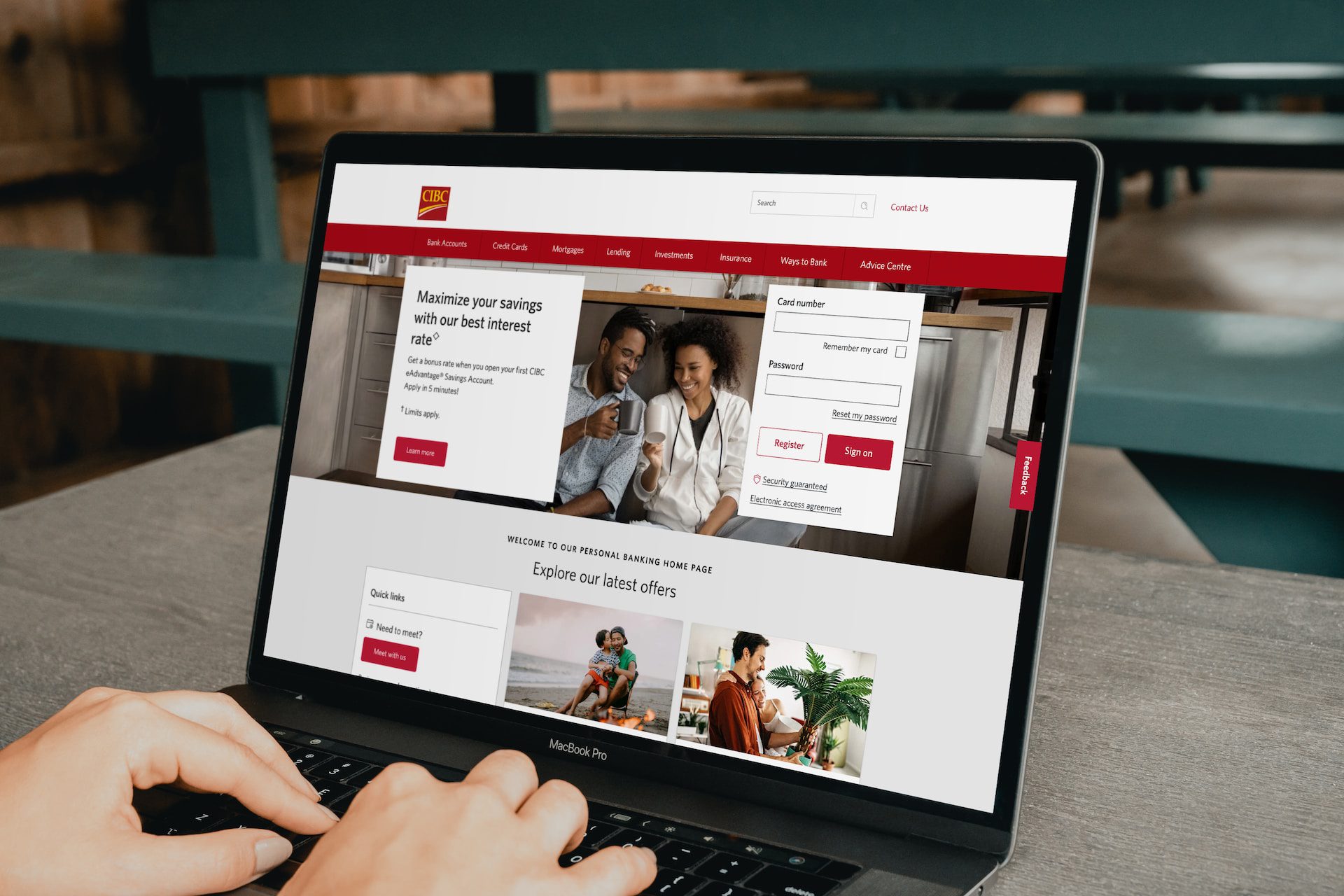What is the Typical Duration for CIBC E-Transfer Processing?
One of the main advantages of banking in Canada is the ability to send e-transfers from one bank account to another without requiring the use of third-party apps. Usually, e-transfer doesn’t take too long to process, though each bank will have its own individual transfer time.
If you are sending or receiving an e-transfer from CIBC, you may wonder: how long does CIBC e-transfer take? If you’d like the answer to this and other related questions, keep reading this article below for more useful information!
How long does a CIBC e-transfer take to process?
So, how long does an e-transfer take CIBC to process? Well, according to CIBC, most e-transfers will arrive in the recipient’s bank account only a few seconds after being sent, almost instantly. However, while the money may process immediately, it may take about 30 minutes for the recipient to get the notification.
However, if you or the person receiving the money still hasn’t seen the balance show up in their bank account yet, there are a number of reasons why this could be the case. Let’s take a look below at a few of the causes for a money transfer delay, along with ways to correct the issue.
Why CIBC e-transfers may take longer than expected
If you’ve noticed that you or your recipient still haven’t received the balance of your e-transfer, even if the notification was delayed by 30 minutes, there are a few reasons for this issue, assuming the e-transfer hasn’t been cancelled. Let’s examine these below:
The transfer balance is higher than $500
When sending an e-transfer, all amounts that are below $500 will be deposited instantaneously or within a few seconds.
However, if the balance you’ve sent is over $500 and you’ve noticed it hasn’t shown up in your account, that’s because it takes up to 30 minutes for larger balances to be deposited.
Therefore, once you’ve confirmed that the money has been sent, don’t check your bank account until after you receive the notification that the funds have been deposited.
The transfer didn’t go through
If you’ve waited 30 minutes, and your e-transfer balance still hasn’t shown up, or the money hasn’t been withdrawn from your account to the other persons, this likely means that the transfer didn’t go through properly.
There are a few reasons why an e-transfer may have failed, such as the following:
- You or the recipient may have accidentally declined the transfer. If this is the case, contact the person you’re conducting this transaction with to re-send the money.
- When you send an e-transfer that isn’t linked to auto-deposit, the recipient has up to 30 days to accept the money. If 30 days have passed and you or the recipient haven’t accepted the money, the balance will be returned to the sender’s account.
- The email address or mobile phone number of the recipient may have been entered into the transfer form incorrectly. To resolve the issue, make sure to double-check the contact information you or the recipient provided.
- If your e-transfer required that the recipient answer a security question, it’s possible you or the person you sent the money to answered the question incorrectly. If so, the money will have been deposited back into the sender’s account. When arranging to re-send the money, make sure to double-check the security answer before clicking the submit button.
In all of the above situations, the money sent to the recipient’s account will be resent to the sender.
However, note that it may take up to 30 days for the money to be re-deposited. Therefore, if you’ve arranged to send the money back to the original recipient, there may be a delay.
CIBC Mobile Banking is currently down
If you sent an e-transfer through the CIBC Mobile Banking app, and it hasn’t arrived, it’s possible that the app may not be working properly.
If you suspect that this may be the case, you can check third-party websites like Down Detector to see whether the CIBC app is currently experiencing issues.
You can check back regularly for updates on whether the problem has been resolved and look up your bank account balance once the app is working again.
Note that if the app is down, the money from your e-transfer likely won’t show up in your account until CIBC has resolved the problem and cannot be used to make payments.
If you’ve followed all of the above suggestions, and the money from your e-transfer still hasn’t arrived, contact CIBC customer service to resolve the issue.
Other related FAQs
Does CIBC charge for e-transfer?
CIBC accounts have a fixed number of transactions they’re able to send without being charged, usually about two transactions per month. However, if you’ve reached your fixed number, you will be charged $1.25 per transaction.
Fortunately, if you’re 65 years or older, you won’t be charged transaction fees when using e-transfer, and there are no fixed transaction numbers per month.
What is the maximum amount you can e-transfer through CIBC?
Currently, the maximum amount of money you can send through CIBC e-transfer is $1,000. Note that it will likely take around 30 minutes for the money to be deposited into the account of the recipient, which usually applies to e-transfers over $500.
Why is my Interac e-transfer pending?
If you’ve sent an e-transfer and it’s been marked as a Pending e-Transfer, this is because it was not yet accepted by the recipient successfully. This is likely because they’ve yet to receive the notification that the money has been sent, which can take up to 30 minutes.
However, once the person receiving the money has accepted the funds into their account, it will be removed from the Pending tab of your bank account.
However, it will remain in your transaction history, which you can pull up in case you need confirmation of a completed transfer.
Is Interac e-transfer a secure method of money exchange?
CIBC Interac e-transfer is a very secure method of sending and receiving money. The bank requires the identities of both the sender and the recipient to be verified and validated before the money can be deposited into the recipient’s account.
As well, any money sent through e-transfer cannot be reclaimed by the sender once it’s been deposited into the recipient’s account.
Further, all personal information of the recipient and sender is protected under CIBC’s privacy policy, which ensures that the emails or phone numbers used to complete an e-transfer are not shared with others.
Conclusion: how long does an e-transfer take CIBC to process?
So, how long does CIBC e-transfer take? In most cases, CIBC Interac e-transfers only take a few seconds to deposit successfully into the recipient’s account, though it may take about 30 minutes for the recipient to get the notification. As well, any e-transfer above $500 will take about 30 minutes to show up.
If, after 30 minutes, you still haven’t received your money, the e-transfer may not have gone through successfully. The security question being entered incorrectly, the money being sent to the wrong email address or phone number, or another similar reason mentioned above could be the cause for this delay.
However, if none of the above apply to you, contact CIBC customer service and speak to a live agent for more assistance.