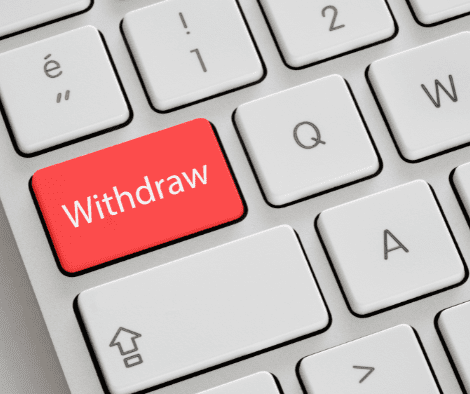Is It Possible to Withdraw from TFSA RBC Online?
One of the first things to know when you open a TFSA account is how to withdraw from TFSA RBC. You can withdraw the cash through RBC online banking or use the web.
When withdrawing money from TFSA, note that you must draw the funds to a Canadian dollar personal account or a jointly owned one. You can then transfer to other currency accounts.
How To Withdraw from TFSA RBC Online
TFSA allows Canadian citizens to save and withdraw tax-free money easily. There are no rules on when you can withdraw or the amounts you can draw from your TFSA account.
However, there are limits on the amount you can save in your account, which we’ll discuss later.
You can withdraw your TFSA savings through the following easy process.
- Sign up and log in to your RBC online banking account
- Open the account you want to withdraw the cash from
- Tap on ‘Withdraw investments.’
- Select the account to withdraw from
- Enter the amount to withdraw and select ‘continue.’
- Enter the phone number or email address connected to the account and tap on ‘submit.’
- You will get a confirmation number from a transaction submitted page that pops up on the screen.
TFSA Withdrawal Rules
An advantage of having a TFSA account is that you don’t incur tax deductions, and there are no withdrawal rules. You can get your money anytime, regardless of how long you have saved it.
Savers don’t also have a withdrawal limit. However, note that there is a limit to the amounts you can save at TFSA, but withdrawing the cash does not reset the limit.
For example, if your savings limit is $6500 and you withdraw $4000 from the account, you cannot save the $4000 again until your contribution room increases in the next year.
You will also not lose your contribution room if you withdraw all your TFSA savings. Any amounts you draw will increase your contribution room, but it happens the following year after the contributions are set.
Cost Of Withdrawing from TFSA To RBC
You will not pay any fee for withdrawing from TFSA to the RBC account. However, there is a service fee for savers who transfer their savings outside RBC.
For example, if you move cash to RBC Royal Bank, you will incur a cost of $50. On the other hand, RBC InvestEase charges $135, and RBC Direct Investing charges $150.
Ensure you confirm the fees involved if you withdraw from other financial institutions. There are also no penalties on withdrawals.
You will incur a foreign exchange fee if you withdraw cash in a different currency. That is because most banks charge a higher exchange rate than the market exchange rates so you would lose some dollars.
Instead of paying a heavy price for exchanging currency, exchange the cash at Knightsbridge FX. The site charges lower fees on currency exchange and is fast and easy to use. So, you’ll save some coins than when exchanging the currency at foreign exchange agents and banks.
Penalties Involved with TFSA Accounts
While the withdrawal fee from TFSA to an RBC account is zero, some penalties are involved when you break the savings rules—saving more than your contribution room attracts penalties.
For example, if you have a savings limit of $6500 and save $6700, you will pay the Canadian Revenue Agency one percent of the highest amount in your savings account. The fees are payable every month.
However, savers do not pay taxes for their savings. You can leave your cash in the account for as long as possible. TFSA also allows savers to invest in stocks, bonds, ETFs, and mutual funds with their TFSA balance and earn untaxable interest.
The rules are different for foreign stocks, though. First, you pay foreign non-resident withholding tax for foreign stocks. Also, your gains from the foreign stock will affect your contribution room. You must therefore keep the savings in check not to pass the contribution room limits.
What Are the Other Advantages of Having A TFSA Account?
Besides TFSA being a tax-free account charging zero fees on withdrawals, there are other benefits to opening the account. Some things you’ll enjoy from this savings account are;
-
The Contribution Room Expands Every Year
If you got a smaller limit to the amount you can save at TFSA when you open the account, don’t worry because the contribution room expands yearly. Moreover, it benefits people who want to increase their savings at TFSA because the money is not subject to taxes.
The contribution room also increases when you withdraw cash from your account. So, for example, if you have reached your $6500 savings limit and draw $4000, you will have an additional contribution room of $4000 the following year.
However, you must wait until the year ends to continue saving. Remember, exceeding the amount of your contribution room accrues a one percent interest on the excess amounts.
- You Can Use the TFSA Account as An Investment Account
You can make an income with TFSA savings by investing in bonds, stocks, or mutual funds. Your gains from the bonds will not get subjected to tax.
However, you can still keep your money in TFSA as savings. You can use it for different savings goals, like buying a home or car, because you can withdraw the money anytime.
Unlike other savings accounts, TFSA allows users to add beneficiaries who can take over the account in the event of death. The beneficiaries will get the savings in the account and any earnings from stocks, bonds, and other investments.
Also, if the beneficiary had an account at TFSA, their limit would not be affected by their relative’s account contributions. However, as the beneficiary, you must find out about all the contributions made by the previous owner not to attract the one percent tax.
-
It Allows You to Have Multiple Savings Accounts
TFSA ensures Canadians do not keep all their eggs in one basket. With it, you can distribute your savings to different accounts. That acts as security to many people, especially if there are limitations in other savings accounts.
The other advantage is that you can create as many TFSA accounts as you wish. However, always check your contribution limits not to overpass them and pay taxes. Also, note that the contribution room grows yearly, so your account will allow you to increase your savings.
Final Words
Knowing how to withdraw from TFSA RBC is quick and straightforward. Start by downloading the RBC online banking App, logging in, and opening the account you want to draw your money from, then enter the amount, confirm your email, and choose ‘submit.’ Although there are no charges for withdrawing cash from TFSA, you’ll incur a foreign exchange cost. However, you can exchange your currency at Knightsbridge FX.